Mechanical keyboards have gained immense popularity among gamers, programmers, and typing enthusiasts alike. Understanding the mechanical keyboard parts is crucial for anyone looking to enhance their typing experience. This article delves into the various components of a mechanical keyboard, explaining their functions and significance.
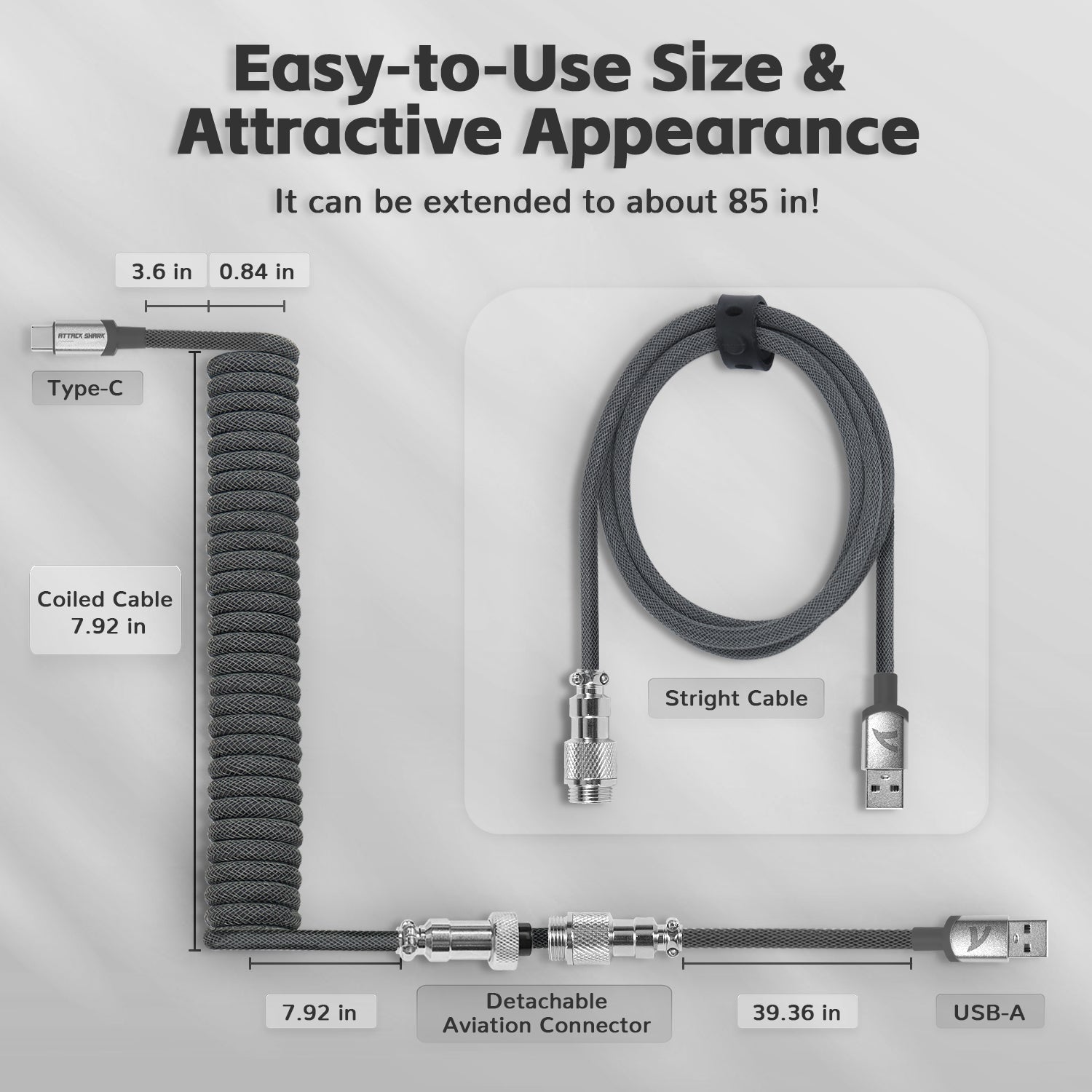
Key Switches: The Heart of Mechanical Keyboards
At the core of every mechanical keyboard are the key switches. These switches determine the feel and sound of each keystroke. There are several types of key switches, including:
- Linear switches: Smooth and consistent keystrokes without tactile feedback.
- Tactile switches: Provide a noticeable bump when the key is actuated, offering feedback to the user.
- Clicky switches: Combine tactile feedback with an audible click, making them popular among typists.
Choosing the right switch can significantly impact your typing experience. Have you considered what type of switch best suits your needs?
Keycaps: The Interface Between You and the Keyboard
The keycaps are the visible part of the keyboard that you interact with. They come in various shapes, sizes, and materials, influencing both aesthetics and functionality. Keycaps can be made from:
- ABS plastic: Lightweight and affordable, but may wear down over time.
- PBT plastic: More durable and resistant to wear, making them a preferred choice for many users.
Additionally, keycap profiles, such as SA, DSA, or Cherry, can affect typing comfort. When selecting keycaps, consider both their material and profile for an optimal typing experience.
PCB: The Brain of the Keyboard
The printed circuit board (PCB) is the brain of the mechanical keyboard. It connects all the switches and communicates with your computer. A well-designed PCB can enhance the keyboard's performance and responsiveness. Some PCBs even support features like:
- Hot-swappable switches: Allow users to change switches without soldering.
- RGB lighting: Enable customizable lighting effects for a personalized look.
Understanding the role of the PCB can help you appreciate the complexity behind your mechanical keyboard.
Case and Plate: The Structure of Your Keyboard
The case and plate provide the structural integrity of the keyboard. The case houses all the components, while the plate holds the switches in place. Different materials, such as plastic, aluminum, or steel, can affect the keyboard's weight and durability. A sturdy case can also reduce vibrations, enhancing the overall typing experience.
When selecting a mechanical keyboard, consider how the case and plate materials align with your preferences for durability and aesthetics.
Conclusion: Putting It All Together
Understanding the various mechanical keyboard parts can significantly enhance your typing experience. From the key switches to the case, each component plays a vital role in how the keyboard feels and performs. Whether you are a gamer, a programmer, or simply someone who enjoys typing, knowing these parts can help you make informed decisions when purchasing or customizing your mechanical keyboard.







