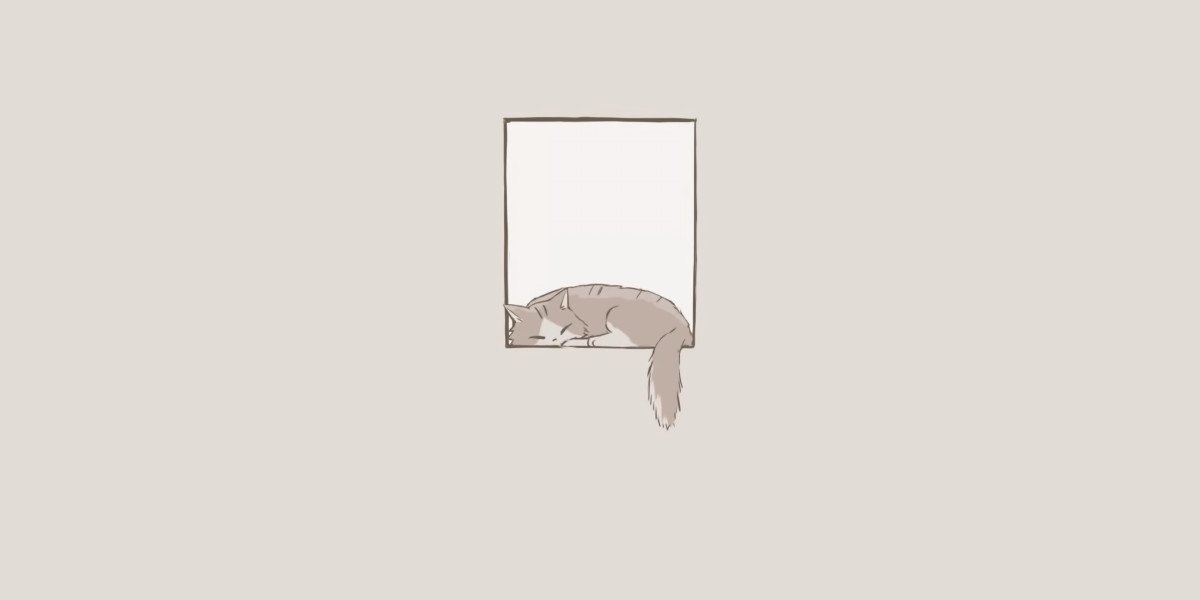In today’s digital age, the importance of a high-quality meeting room camera cannot be overstated. As remote work becomes more prevalent, businesses are investing in technology that enhances virtual collaboration. But what should you look for when choosing the right camera for your meeting room? Here are the top five features to consider.

1. Video Quality
When it comes to a meeting room camera, video quality is paramount. A camera that offers at least 1080p resolution ensures that all participants are seen clearly. High-definition video not only enhances the viewing experience but also fosters better communication. Would you want to miss important facial expressions during a crucial discussion? Investing in a camera with superior video quality can make all the difference.
2. Field of View
The field of view (FOV) is another critical feature. A wider FOV allows more participants to be captured in the frame, making it ideal for larger meeting rooms. Cameras with a 120-degree or greater FOV can accommodate multiple people without compromising on image quality. This feature is especially beneficial for teams that frequently hold collaborative sessions. Consider how many people will typically be in your meetings to determine the appropriate FOV.
3. Audio Quality
While video is essential, audio quality is equally important in a meeting room camera. Look for models that include built-in microphones with noise-cancellation technology. This feature minimizes background noise and ensures that every participant can be heard clearly. If your meetings often involve discussions with remote team members, investing in a camera with superior audio capabilities will enhance the overall experience.
4. Compatibility and Integration
Another vital aspect to consider is compatibility with existing software and hardware. A versatile meeting room camera should seamlessly integrate with popular video conferencing platforms such as Zoom, Microsoft Teams, and Google Meet. This compatibility ensures that you can easily set up and join meetings without technical difficulties. Additionally, check if the camera supports USB connectivity for quick plug-and-play functionality.
5. Smart Features
Lastly, consider the smart features that a meeting room camera may offer. Some advanced models come equipped with features like auto-framing, which adjusts the camera's focus based on the number of participants in the room. This technology enhances the user experience by ensuring that everyone is always in view. If you're interested in exploring options with smart features, you can compare models like the  to find the best fit for your needs.
to find the best fit for your needs.
Conclusion
Choosing the right meeting room camera can significantly impact your team's communication and collaboration. By focusing on video quality, field of view, audio quality, compatibility, and smart features, you can make an informed decision that meets your business needs. Investing in the right technology not only enhances productivity but also fosters a more connected work environment.